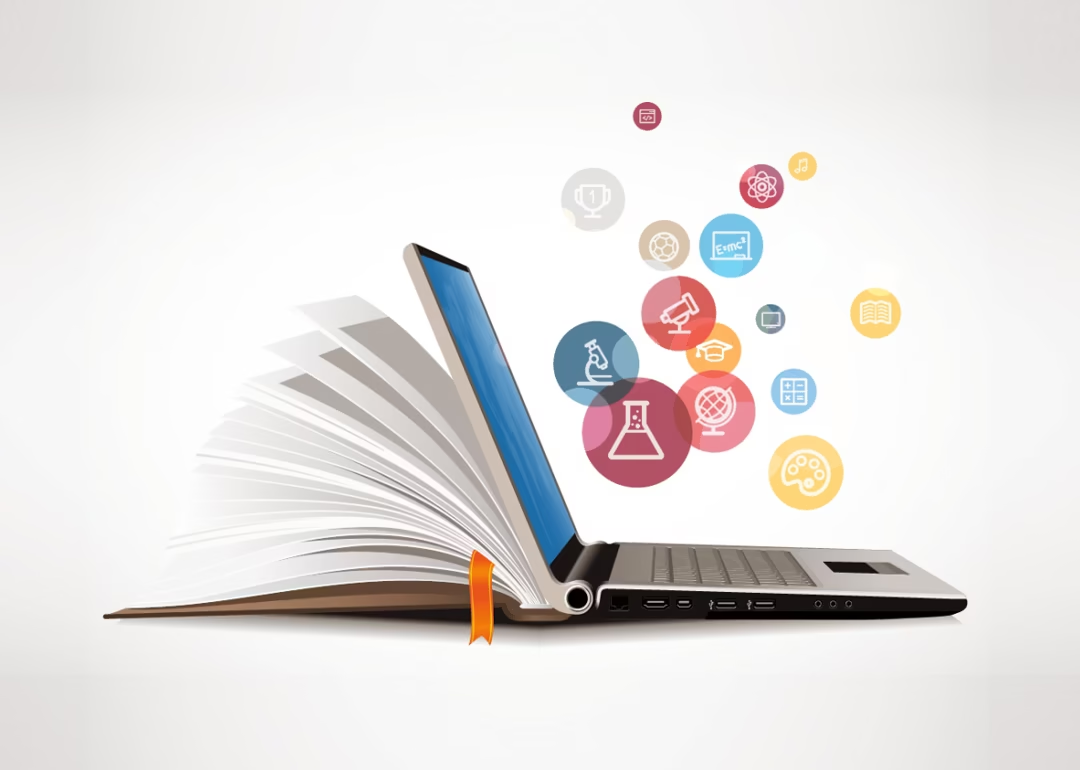
In today’s digital age, ensuring that children are digitally literate and safe online is as crucial as teaching them to read and write. As technology advances, parents face the unique challenge of preparing their children to navigate the digital landscape responsibly. This blog highlights the importance of digital literacy, provides online safety tips, and offers resources for parents and children..
Why Digital Literacy Matters
Digital literacy goes beyond knowing how to use a computer or smartphone. It includes the ability to find, evaluate, and create information using digital technologies. In an increasingly connected world, children must develop these skills to succeed academically and professionally. Moreover, digital literacy allows them to understand the online world, think critically about the content they consume, and interact responsibly in digital spaces.
Teaching Online Safety
Here are some practical tips for parents to help their children stay safe online:
- Educate About Privacy: Teach children the importance of keeping personal information private. For example, explain why they should not share details like their full name, address, phone number, or school name with strangers online.
- Identify Credible Information: Help children distinguish between credible and unreliable sources. Moreover, encourage them to question the information they encounter online and verify it through trusted websites or with a trusted adult.
- Safe Online Behavior: Set rules for appropriate online behavior, including respectful communication and understanding the consequences of cyberbullying. Additionally, reinforce the idea that their actions online have real-world implications.
- Monitor and Discuss: Regularly monitor your children’s online activities and have open discussions about their digital experiences. Furthermore, encourage them to come to you with any concerns or questions they might have.
Tools & Resources For Digital Literacy
Many tools and resources are available to help children become savvy digital citizens. Here are a few recommendations:
- Educational Apps: Apps like “Khan Academy Kids” and “ScratchJr” offer interactive learning experiences that promote digital literacy while making learning fun.
- Parental Controls: Utilize parental control settings on devices and applications to monitor and limit screen time. These settings can also set age-appropriate content restrictions and track online activity.
- Family-Friendly Software: Software like “Qustodio” and “Norton Family” provide comprehensive tools to ensure online safety by offering features such as web filtering, activity monitoring, and usage limits.
For more information, visit the .
Balancing Screen Time
Achieving a healthy balance between screen time and other activities is crucial. Here are some strategies for managing and monitoring children’s screen time:
- Set Clear Limits: Establish daily screen time limits and stick to them. Additionally, encourage breaks and physical activities to ensure that children are not spending excessive amounts of time in front of screens.
- Create Tech-Free Zones: Designate certain areas in your home, such as the dining room or bedrooms, as tech-free zones to encourage family interactions and promote better sleep habits.
- Encourage Offline Activities: Engage children in offline activities like reading, sports, and creative hobbies. This way, it provides a well-rounded experience that doesn’t rely solely on screens.
Conclusion
Digital literacy and online safety are essential skills for the next generation. By equipping children with the knowledge and tools to navigate the digital world responsibly, parents can help them become informed and safe digital citizens. Hence, embrace the journey of learning and exploring the digital landscape together. Remember, open communication and continuous education are key to success.
By following these tips and using available resources, you can create a safe and enriching digital environment for your children, ensuring they are well-prepared for the future. For more insights and resources, visit the .







